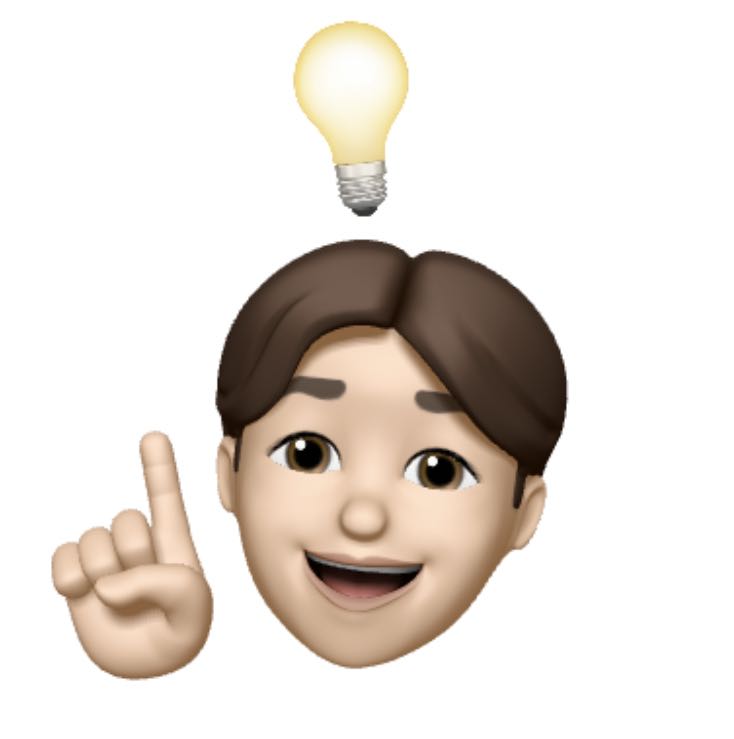| 일 | 월 | 화 | 수 | 목 | 금 | 토 |
|---|---|---|---|---|---|---|
| 1 | 2 | 3 | ||||
| 4 | 5 | 6 | 7 | 8 | 9 | 10 |
| 11 | 12 | 13 | 14 | 15 | 16 | 17 |
| 18 | 19 | 20 | 21 | 22 | 23 | 24 |
| 25 | 26 | 27 | 28 | 29 | 30 | 31 |
- Linked list
- SQL
- Bruth Force
- 구현
- CSV
- programmers
- 코딩테스트
- Data Structure
- hash table
- Priority Queue
- django
- 알고리듬
- boj
- 알고리즘
- aws
- spring boot
- gpdb
- JavaScript
- Python
- DFS
- Algorithm
- Back tracking
- 시뮬레이션
- 코테
- GitHub
- BFS
- Trie
- 모의SW역량테스트
- SWEA
- Vue.js
- Today
- Total
목록Dev./Git (3)
hotamul의 개발 이야기
❯ git branch -u origin/development development origin/development (remote branch : development)와 나의 local에서 development라는 branch를 연결 시켜주는 명령어.
 [Git] 파일 수정 후 다시 커밋
[Git] 파일 수정 후 다시 커밋
1. Working Directory (로컬)에서 파일 수정 2. Tracked & Modified 상태 파일 Stage 먼저 git bash에서 git status로 파일 상태를 확인하면 수정된 파일이 modified 됨을 확인 할 수 있다. 그리고 changes not staged for commit이라는 것을 확인할 수 있는데 commit을 위해 stage 되지 않았다는 뜻이다. 즉 현재 상태에서는 commit이 불가능하다는 뜻이다. 따라서 위 그림과 같이 먼저 staging area에 수정된 파일을 git add 명령어로 이동시킨다. 3. 그리고 일전에 commit 했던 것처럼 git commit -m "주석"으로 commit 한다. 4. github에서도 변경 사항을 확인해 볼 수 있다.
 [Git] Github에 프로젝트 업로드
[Git] Github에 프로젝트 업로드
1. Git 설치 https://git-scm.com/downloads Git - Downloads Downloads macOS Windows Linux/Unix Older releases are available and the Git source repository is on GitHub. GUI Clients Git comes with built-in GUI tools (git-gui, gitk), but there are several third-party tools for users looking for a platform-specific exp git-scm.com 2. Github에 새로운 폴더 생성 3. Repository 이름 정해주기, 생성 (README 파일은 프로젝트 내용을 적는다, ..